Are you looking for a quick and easy way to migrate your WordPress website?
You may want to move your site to another WordPress web host or domain name.
If your current hosting provider is not offering satisfactory performance, security, and support, upgrading to a better host can significantly improve the experience for both you and your users.
Or maybe you want to expand your site or upgrade your plan. The thing is, migrating a WordPress website can be risky and time-consuming, especially if you’re not sure how to go about it.
The easiest and safest way to migrate your website is to use a plugin that does the heavy lifting for you.
In this guide, we are going to look at the best WordPress migration plugins that meet all the requirements for both beginners and expert WordPress users.
If you want to migrate your site from another CMS to WordPress.org, we have a list of helpful guides here .
Now, let’s get started. Here’s an index that will help you navigate easily through the post:
- Duplicator
- UpdraftPlus
- JetPack
- All in One WP Migration
- BackupBuddy
- Migrate WP
- Migration Guru
- Migration to Bluehost
1. Duplicator
Duplicator is the best WordPress backup and migration plugin. It’s easy to use and can quickly help you move your site without any errors. All you have to do is create a package and select what you want to include (such as your plugins, themes, database, media files, or your entire site).
You can then download this package and import it wherever you want. You can then install the Duplicator plugin on the incoming website, drag and drop the downloaded package and import the file.
It’s that simple. No technical knowledge required.
You can also import a site using a URL. Simply add the location of the ZIP file link to your new site. This is especially useful if you are migrating a large site or do not have enough storage space on your PC.
Duplicator also allows you to create a copy of your site and reuse it as a pre-configured template on multiple domains.
Now, this migration plugin is not just for moving websites. It can backup and restore your WordPress website as well. There are options to schedule backups and store them in your favorite locations like Dropbox, Google Drive, Microsoft OneDrive, Amazon S3, and FTP/SFTP.
Duplicator even supports websites from managed hosts like WordPress.com, WPEngine , GoDaddy Managed , and many more. So you can easily transfer to another web host or platform without any issues.
Pros:
- Easy and fast migration
- Supports migration to WordPress multisite
- Pre-configured website packages
- Secure encryption (industry standard AES-256 encryption)
- Local storage and cloud storage services
- Scheduled automatic backups
- Recovery points for faster restore
- Dedicated customer service
Cons:
- Beginners may need some help setting up an FTP server. Luckily, Duplicator has amazing customer support that you can rely on. Plus, only a few features require FTP setup.
- If you opt for the upload-download method, you will need fast and secure internet speeds. To avoid this problem, you can also use cloud storage to transfer sites.
Duplicator allows you to package and import your site for free . However, dominican republic phone number library they do have a premium plugin Duplicator Pro that is worth checking out. See our full Duplicator review »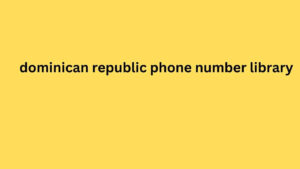 2. updraftPlus
2. updraftPlus
UpdraftPlus is one memberpress vs wishList member: which is better? of the most popular backup plugins for WordPress.
It is ideal for beginners because the process is simple and straightforward. You can backup, clone, and migrate your site with this plugin.
Additionally, you can store backups in multiple locations. This helps safeguard your data even if a backup source is lost or corrupted.
You can quickly create a backup by clicking the “Backup Now” feature .
To move your site, there is a free version that allows you to migrate your WordPress website by downloading backups of your source website and then restoring them to the destination site.
If you want to choose which themes, plugins, and database tables to migrate, or need multisite support, then you need to install a premium addon called UpdraftMigrator Premium.
This allows you to transfer your site to a new host or another domain in a matter fanto data of minutes. All can be done with the click of a few buttons in your UpdraftPlus control panel.
Pros:
- Easy to use
- Choose what to migrate
- Incremental backups for faster backups
- Schedule and update backups
- Email Notifications
- Multi-site network support
Cons:
- Only the basic migration is free. You need to install another add-on to access the professional migration features.
